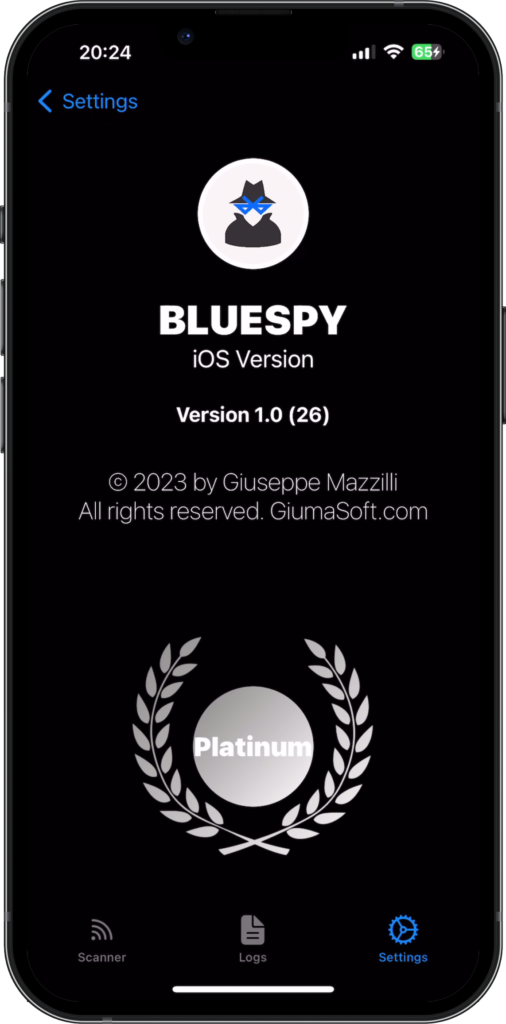BlueSpy
Is scanner tool for diagnostic and testing purpose of Bluetooth LE hardware device that you are developing or third party devices that you want to integrate as part of your solution.
It is capable of scanning peripheral advertisement data and discover services, characteristics and other useful informations you may want to know about your BLE device. It also offers a detailed log for troubleshooting purposes. BlueSpy app is part of a more ambitious “BlueSpy Project”.
In future it want to become an analysis and assessment tools for vulnerabilities and regulatory compliances for GATT profile Bluetooth Low Energy devices, but it also strongly depends on how that tool will be adopted by users in a near future.
BlueSpy scanner offer capability to discover nearby Bluetooth LE devices while displaying useful real-time informations like advertisement data, signal strength (RSSI) and peripheral name.
Peripheral UUID is displayed in place of the name for anonymous devices. A search toolbar is present to let you filter devices by name or uuid.
Navigation toolbar provide you with play/pause scan button to have full control on the scan activity. A reset connection button is also present to re-establish a correct communication with a device that for some reason is not working properly.
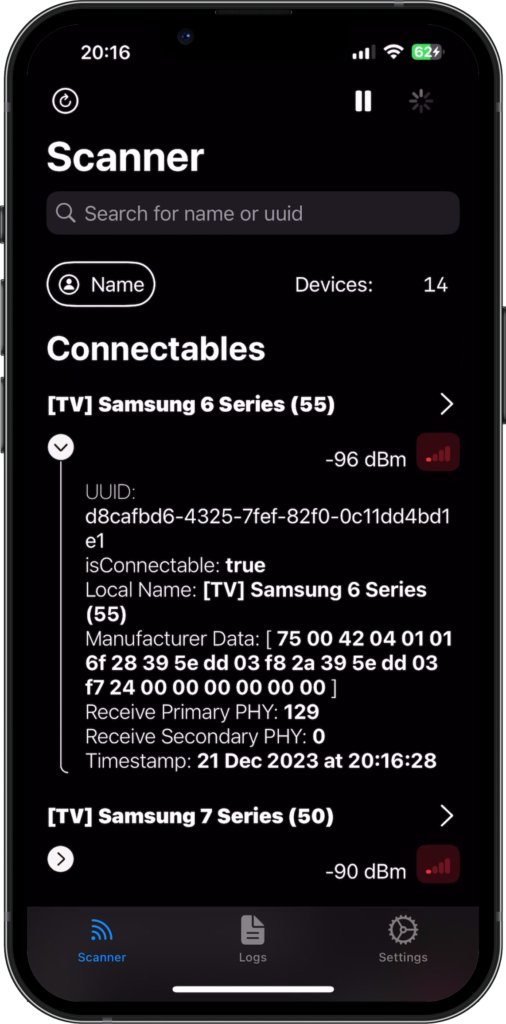
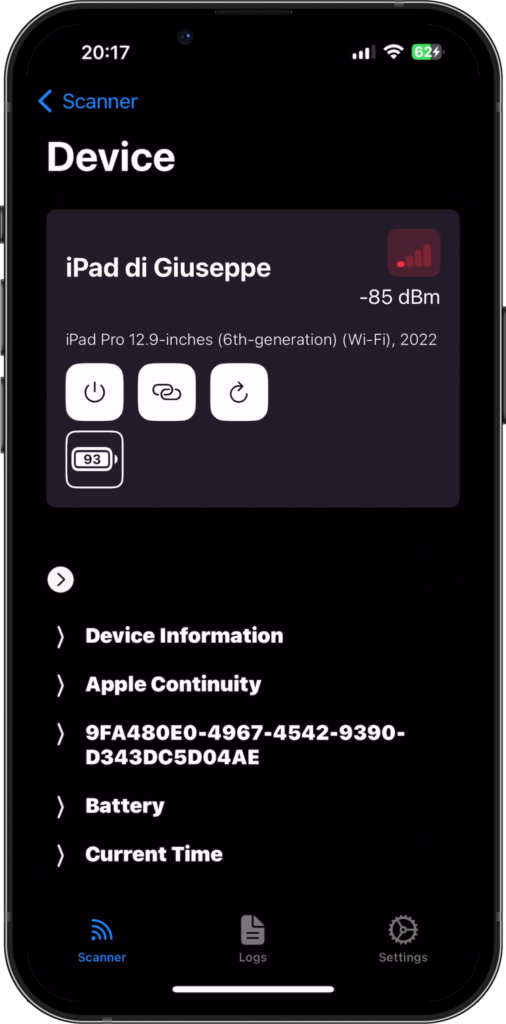
Explore device provided services, characteristics and descriptors in detailed tree-form human readable format simply connecting to it.
BlueSpy natively recognize Apple devices converting specific characteristics into features like “Battery Level” it also support most common GATT profile attributes and more will be implemented as soon as new release are coming out.
Navigate attributes using an intuitive tree-form scrollable view, read values for characteristics and descriptors in real time when “Auto Notification” is enabled, or just reload them using “Reload” button from control panel.
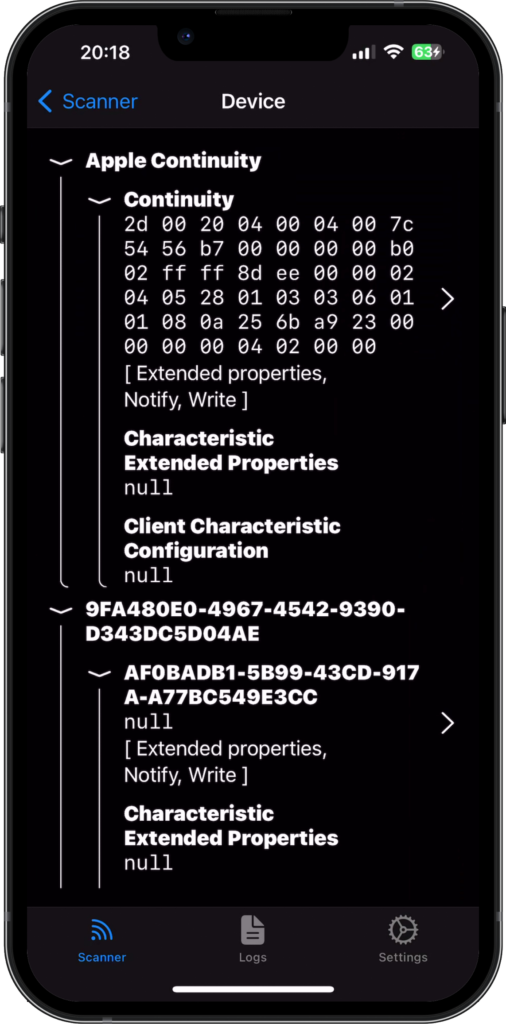
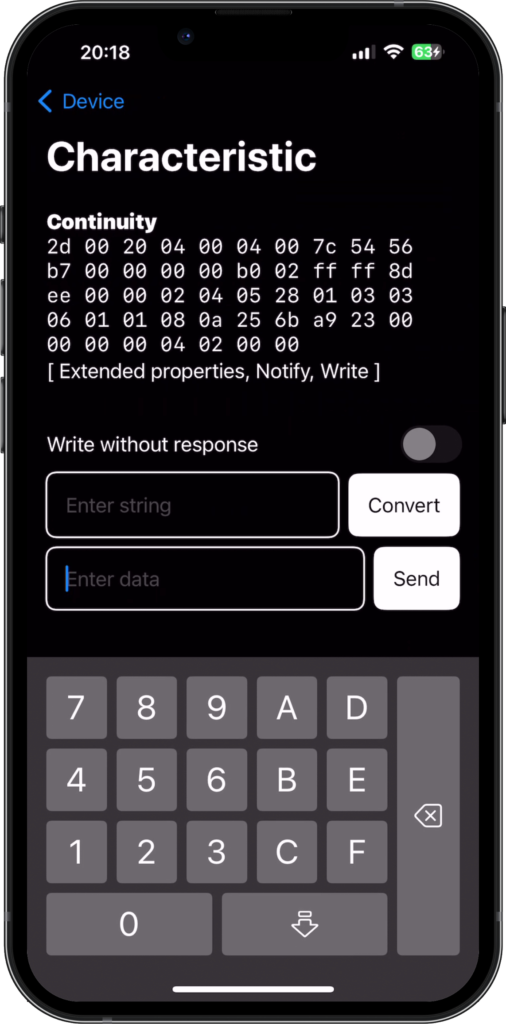
Enter into writable characteristics and communicate with the Bluetooth LE device sending data. Use this feature to test if your own hardware is responding properly to a specifc command or turn it as an investigation tool to understand unexpected peripheral behaviours.
BlueSpy offer both native Apple keyboard for UTF8 strings or specifc HEX keyboard for sending raw data, it also support write and write without response characteristic capability.
Logs panel provide you with timestamped useful informations to read previously sent or received data or just debug purpose more in general.
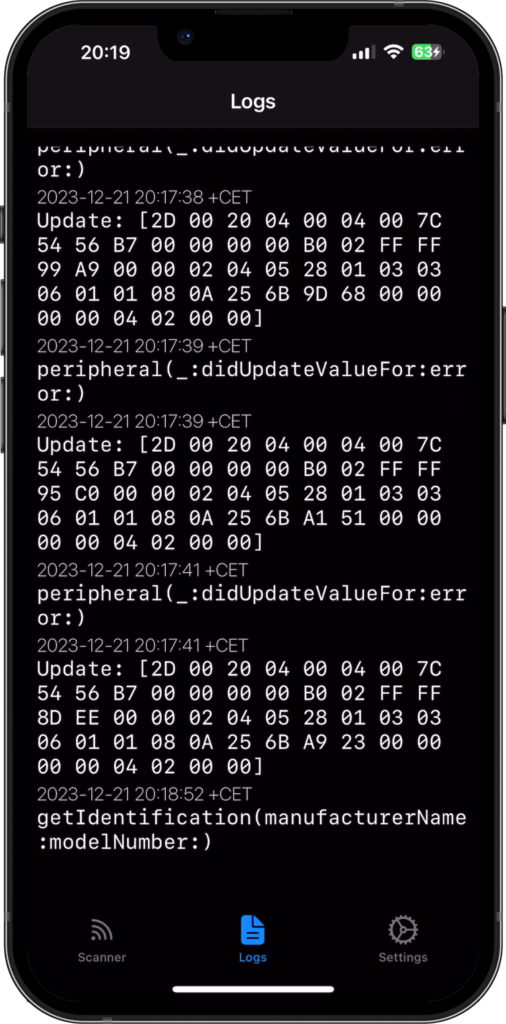
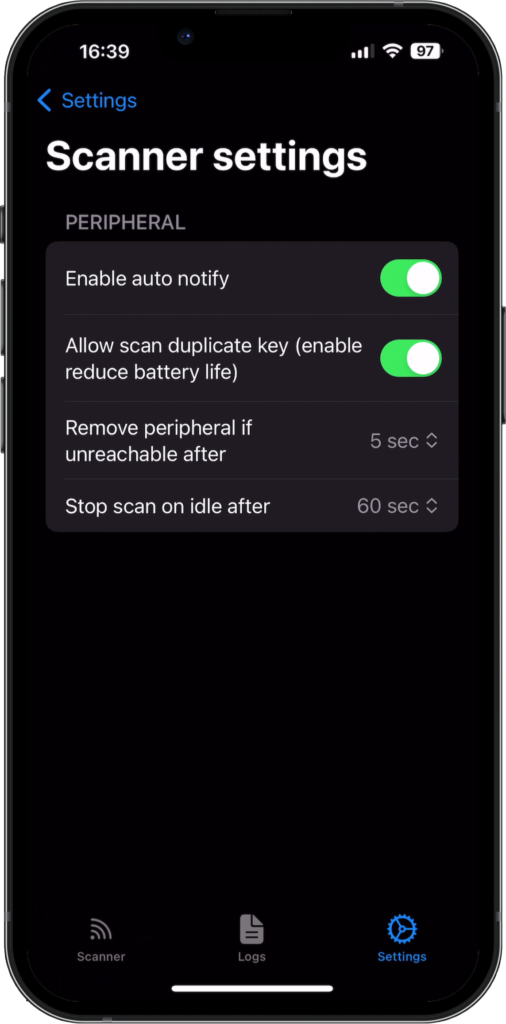
Scanner settings offer several options that allow you to tune BlueSpy app to better fit your needs. Enable auto notification to update characteristics value in realtime when that capability is supported by peripheral.
Allow scan duplicate key let you disables filtering and generates a discovery event each time it receives an advertising packet from the peripheral or disabled coalesces multiple discoveries of the same peripheral into a single discovery event reducing the update interval to one for each newly discovered peripheral.
Remove peripheral if unreachable after automatically remove any peripherals that is not available after a certain amount of time. Stop scan on idle after is a battery life saver since scan activities are very resource consuming.
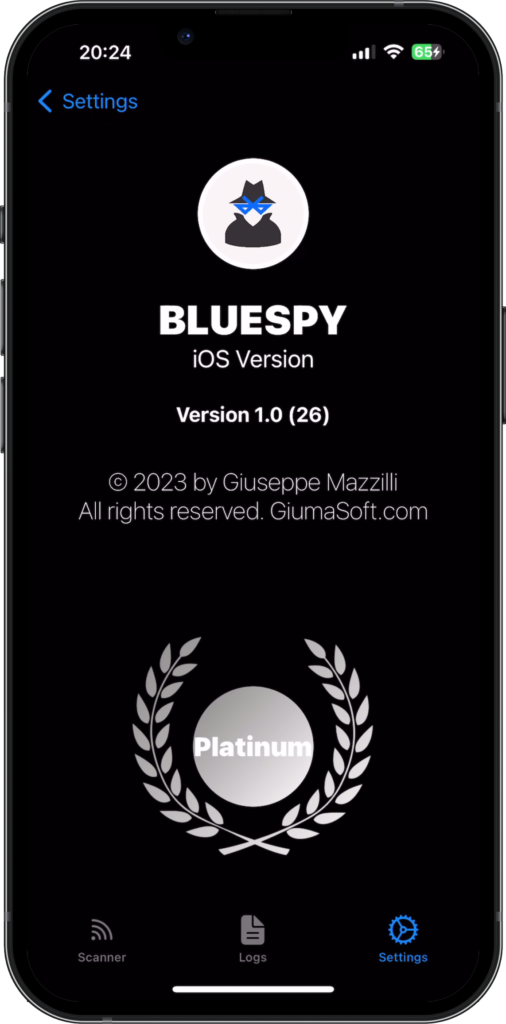
BlueSpy
Is scanner tool for diagnostic and testing purpose of Bluetooth LE hardware device that you are developing or third party devices that you want to integrate as part of your solution.
It is capable of scanning peripheral advertisement data and discover services, characteristics and other useful informations you may want to know about your BLE device. It also offers a detailed log for troubleshooting purposes. BlueSpy app is part of a more ambitious “BlueSpy Project”.
In future it want to become an analysis and assessment tools for vulnerabilities and regulatory compliances for GATT profile Bluetooth Low Energy devices, but it also strongly depends on how that tool will be adopted by users in a near future.
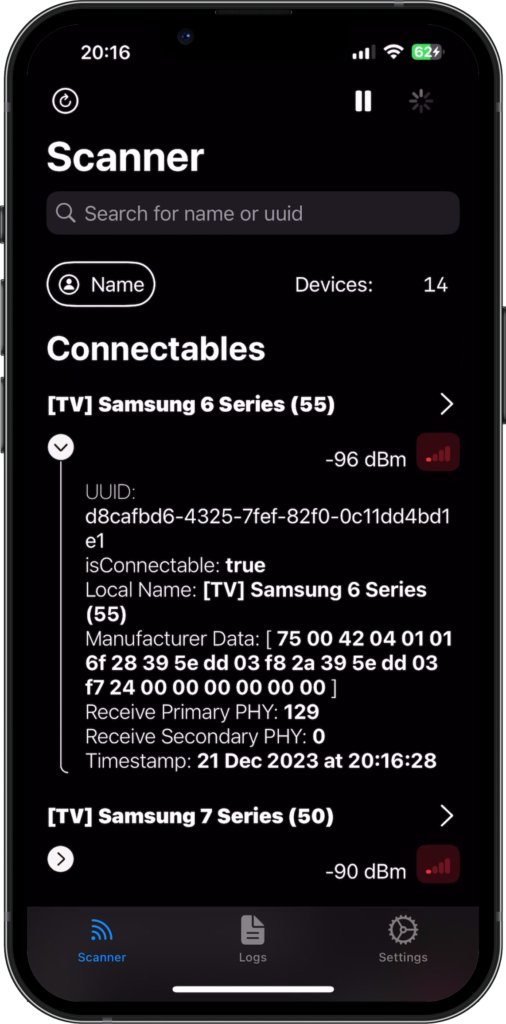
BlueSpy scanner offer capability to discover nearby Bluetooth LE devices while displaying useful real-time informations like advertisement data, signal strength (RSSI) and peripheral name.
Peripheral UUID is displayed in place of the name for anonymous devices. A search toolbar is present to let you filter devices by name or uuid.
Navigation toolbar provide you with play/pause scan button to have full control on the scan activity. A reset connection button is also present to re-establish a correct communication with a device that for some reason is not working properly.
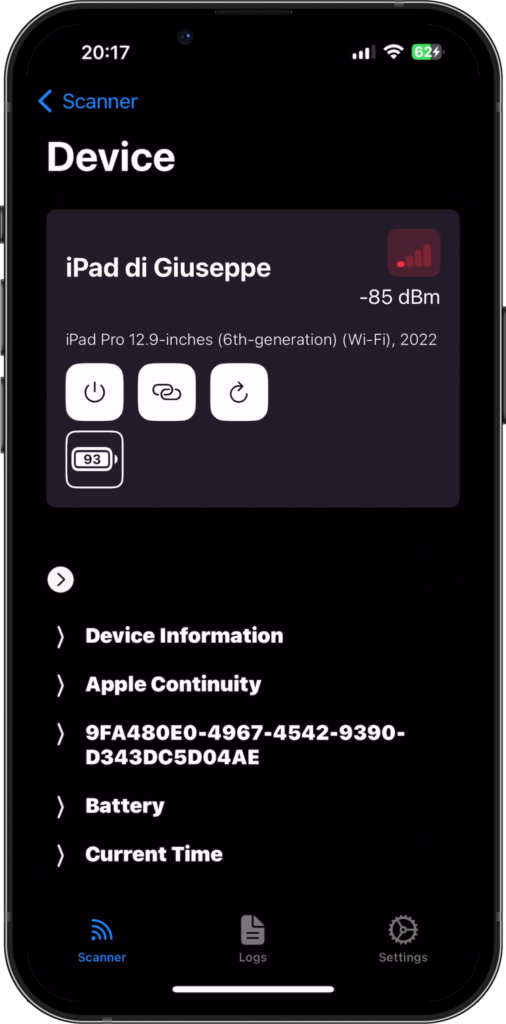
Explore device provided services, characteristics and descriptors in detailed tree-form human readable format simply connecting to it.
BlueSpy natively recognize Apple devices converting specific characteristics into features like “Battery Level” it also support most common GATT profile attributes and more will be implemented as soon as new release are coming out.
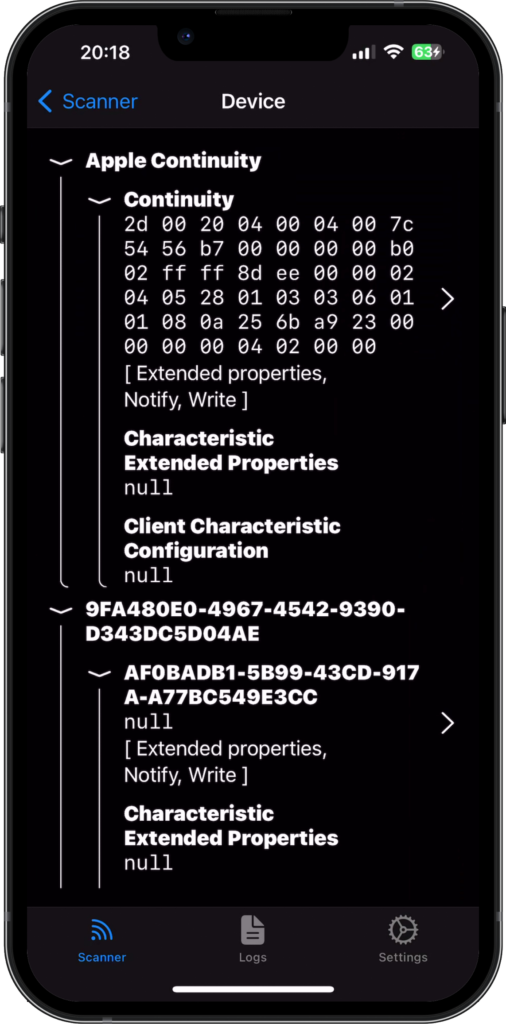
Navigate attributes using an intuitive tree-form scrollable view, read values for characteristics and descriptors in real time when “Auto Notification” is enabled, or just reload them using “Reload” button from control panel.
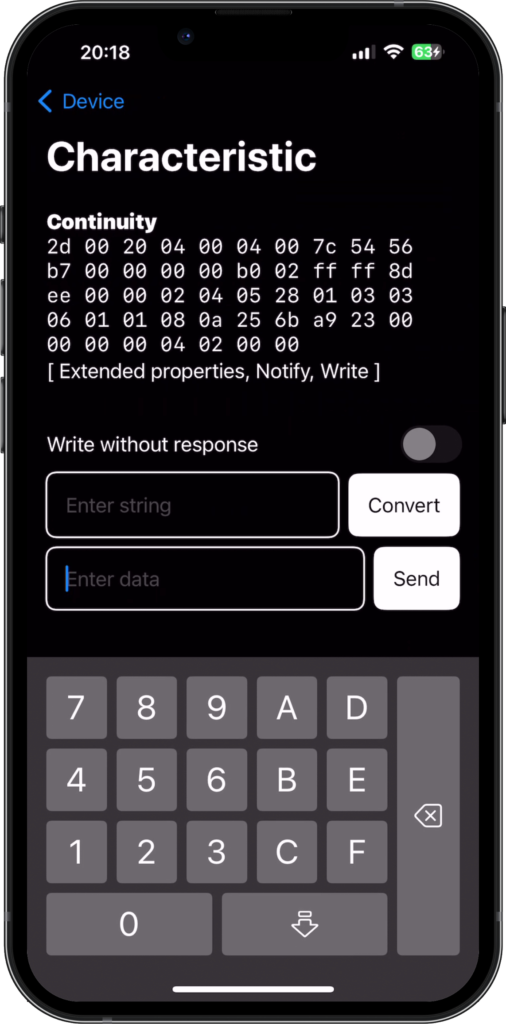
Enter into writable characteristics and communicate with the Bluetooth LE device sending data. Use this feature to test if your own hardware is responding properly to a specifc command or turn it as an investigation tool to understand unexpected peripheral behaviours.
BlueSpy offer both native Apple keyboard for UTF8 strings or specifc HEX keyboard for sending raw data, it also support write and write without response characteristic capability.
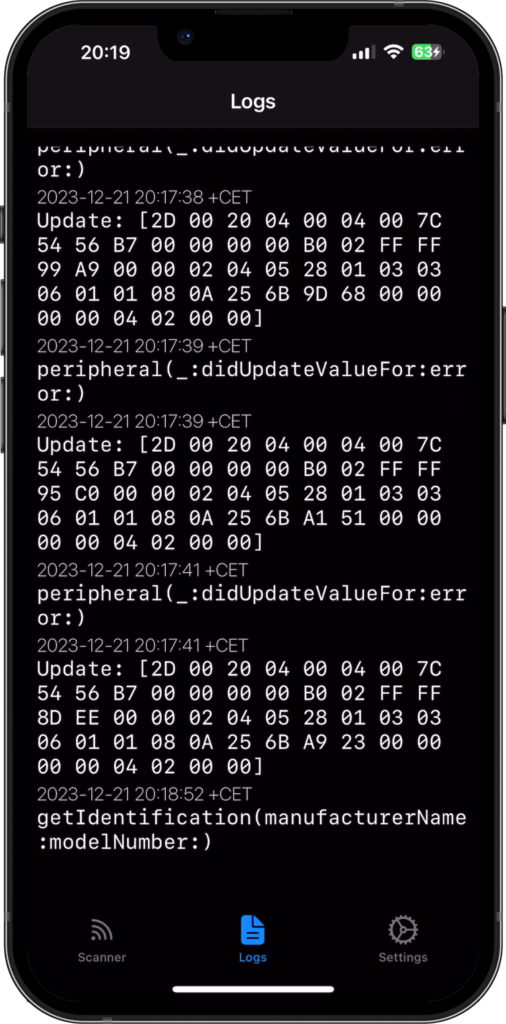
Logs panel provide you with timestamped useful informations to read previously sent or received data or just debug purpose more in general.
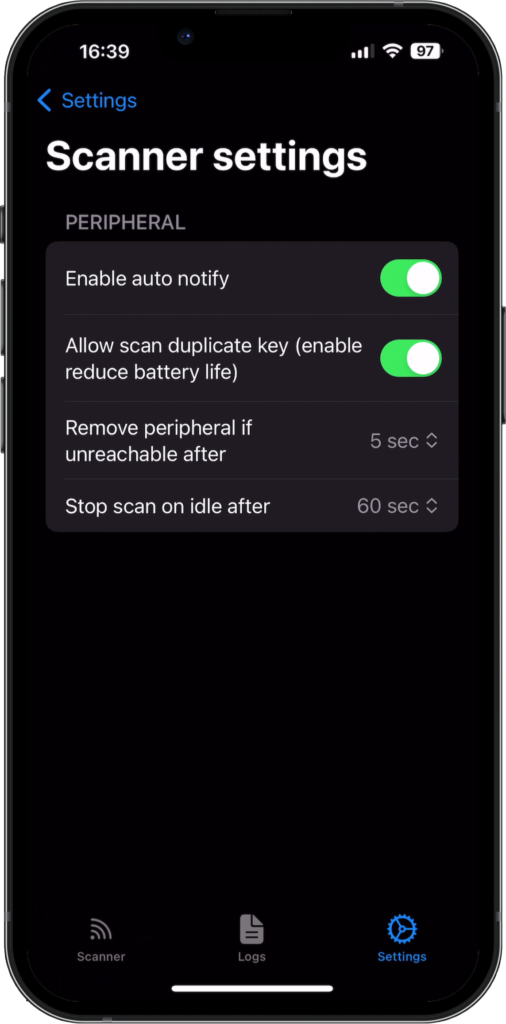
Scanner settings offer several options that allow you to tune BlueSpy app to better fit your needs. Enable auto notification to update characteristics value in realtime when that capability is supported by peripheral.
Allow scan duplicate key let you disables filtering and generates a discovery event each time it receives an advertising packet from the peripheral or disabled coalesces multiple discoveries of the same peripheral into a single discovery event reducing the update interval to one for each newly discovered peripheral.
Remove peripheral if unreachable after automatically remove any peripherals that is not available after a certain amount of time. Stop scan on idle after is a battery life saver since scan activities are very resource consuming.